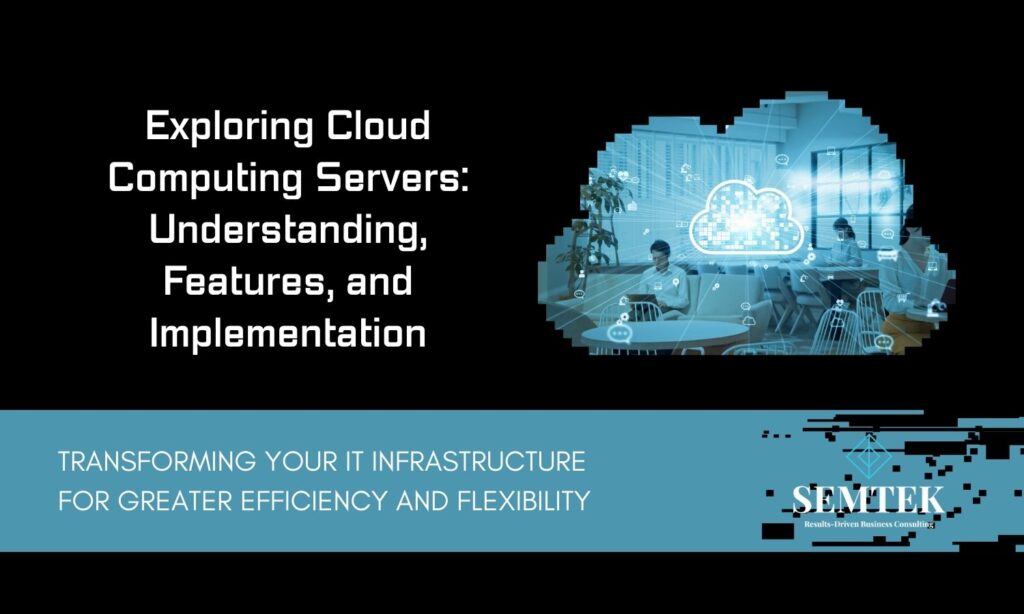Cloud computing servers represent a groundbreaking advance in the way organizations handle, process, and store data. As the backbone of modern IT infrastructure, these servers provide businesses with scalable and flexible computing resources over the internet, rather than relying on traditional on-premise hardware. Unlike conventional servers, which require significant capital investment and maintenance, cloud servers offer a dynamic environment that adjusts to meet business needs. This not only reduces costs but also enhances operational agility and innovation. Whether it’s for running applications, storing vast amounts of data, or hosting websites, cloud computing servers offer unparalleled advantages. They enable businesses to scale resources up or down based on demand, ensuring consistent performance and reliability. Furthermore, the cloud model supports enhanced collaboration, enabling teams to access shared resources and data from anywhere, fostering a more connected and efficient workforce.
Understanding Cloud Computing Server
In today’s rapidly evolving technological landscape, cloud computing servers have become a cornerstone of IT infrastructure, transforming how businesses manage, process, and store data. Here’s an in-depth look into cloud computing servers, their differences from traditional on-premise solutions, and the advantages they offer.
Definition and Basic Concepts of Cloud Computing Servers
Cloud computing servers are virtualized server resources hosted on a network, typically the internet, that provide businesses with on-demand access to computing power, storage, and applications. These servers operate within a cloud computing environment, which is characterized by its ability to deliver computing services rather than physical products. The key principles of cloud computing involve resource sharing, scalability, and elasticity, allowing users to access a wide range of services without needing to invest in physical infrastructure.
How Cloud Servers Differ from Traditional On-Premise Servers
Traditional on-premise servers are physical servers located within a business’s own facilities. These require significant investment in terms of hardware, maintenance, and security measures. In contrast, cloud servers are hosted off-site by third-party providers who take on the responsibility for hardware maintenance, updates, and security.
One of the most significant differences is the deployment model. Cloud servers offer a virtualized environment, meaning that resources are pooled and distributed according to demand, ensuring optimal efficiency and flexibility. This is opposed to on-premise servers, where capacity is fixed and scalability is limited to the physical hardware available on-site. Additionally, cloud servers utilize a pay-as-you-go model, whereas traditional servers often involve substantial upfront costs and fixed resource allocation.
Benefits and Advantages of Using Cloud Computing Servers
The adoption of cloud computing servers presents numerous benefits for businesses:
- Scalability and Flexibility: Cloud servers allow businesses to scale resources dynamically, accommodating changing demands without the need for manual intervention. This ensures that organizations can quickly adapt to market changes or unexpected workload spikes without incurring unnecessary costs.
- Cost-Effectiveness: By eliminating the need for significant capital investment in hardware, businesses can reduce expenditure related to server maintenance, power consumption, and IT staffing. The operational expense model of cloud computing further aligns IT costs with actual usage, enhancing overall efficiency.
- Enhanced Accessibility and Collaboration: Cloud servers enable access to applications and data from any location with internet connectivity, fostering greater collaboration and productivity among remote teams. This global accessibility ensures that employees can work efficiently from various locations, supporting modern work environments.
- Robust Security and Compliance: Leading cloud providers invest heavily in security infrastructure and adhere to stringent compliance standards, offering advanced protection that individual companies may find challenging to implement independently. This includes encryption, access controls, and regular security audits to safeguard data.
- Innovation and Agility: Leveraging cloud servers allows businesses to rapidly deploy new applications and services, driving innovation. The ease of integration with emerging technologies such as artificial intelligence and machine learning further positions organizations to remain competitive.
Cloud computing servers represent a paradigm shift in how IT resources are consumed and managed. They offer unprecedented levels of agility, efficiency, and innovation potential, empowering businesses to focus on core objectives while ensuring that their technology infrastructure supports growth and adaptability.
Key Features and Technologies of Cloud Computing Servers
Cloud computing server are at the forefront of modern IT infrastructure, offering a host of powerful features and cutting-edge technologies. Understanding these key elements is crucial for businesses looking to leverage cloud solutions effectively.
Overview of Virtualization and Its Role in Cloud Servers
Virtualization is a foundational technology in cloud computing, enabling the creation of virtual instances of physical hardware resources. It allows multiple virtual servers to run on a single physical machine, optimizing resource utilization and providing the flexibility to allocate computing power as needed. Virtualization abstracts the physical hardware layer, creating a pool of resources that can be dynamically assigned to different applications and services.
This technology plays a vital role in cloud environments by facilitating rapid provisioning and deployment of server instances, thereby reducing the time and complexity associated with setting up physical servers. Virtualization also enhances server consolidation, reducing infrastructure costs and improving energy efficiency. Moreover, it supports high availability and disaster recovery solutions by allowing seamless migration and failover between virtual machines.
Scalability, Flexibility, and Elasticity as Primary Features
One of the defining characteristics of cloud computing servers is their ability to scale and adapt to business requirements:
- Scalability: Cloud servers offer both vertical and horizontal scalability. Vertical scaling, or scaling up, involves adding more resources (CPU, memory) to an existing server instance. Horizontal scaling, or scaling out, involves adding more server instances to distribute the load. This flexibility ensures that businesses can handle increased demands without over-provisioning resources.
- Flexibility: Cloud solutions provide the flexibility to choose from a variety of service models (IaaS, PaaS, SaaS) and deployment models (public, private, hybrid) to match specific business needs. This flexibility extends to the ability to integrate with existing systems and third-party services, supporting diverse IT strategies.
- Elasticity: Elasticity refers to the cloud’s ability to automatically adjust resources based on real-time demand. This dynamic resource allocation helps maintain optimal performance levels without manual intervention, making it ideal for applications with varying workloads.
Security Measures and Compliance in Cloud Environments
Security and compliance are paramount concerns in cloud computing, and providers implement extensive measures to protect data and ensure regulatory compliance:
- Data Encryption: Cloud providers employ advanced encryption techniques to secure data both in transit and at rest, ensuring that sensitive information remains inaccessible to unauthorized parties.
- Access Controls: Granular access controls and identity management systems restrict access to cloud resources, ensuring that only authorized users can perform specific actions. Multi-factor authentication (MFA) adds an additional layer of security.
- Regular Audits and Monitoring: Continuous monitoring and regular security audits help identify vulnerabilities and ensure compliance with industry standards and regulations, such as PCI-DSS, HIPAA, and GDPR.
- Compliance Certifications: Leading cloud providers maintain compliance certifications that validate their adherence to best practices and regulatory requirements, offering assurance to clients about the security and integrity of their services.
Cloud computing server present a robust suite of features and technologies that empower businesses to achieve greater efficiency, scalability, and security. By leveraging virtualization, scalability, and comprehensive security measures, organizations can optimize their IT infrastructure and maintain a competitive edge in the digital landscape.
Selecting and Implementing Cloud Servers
The process of selecting and implementing cloud servers is a pivotal decision for any organization looking to leverage the benefits of cloud computing. It involves evaluating potential service providers, understanding the challenges associated with migration, and analyzing cost implications to make informed decisions.
Criteria for Choosing a Cloud Service Provider
Selecting the right cloud service provider is a critical step that requires careful consideration of several key factors:
- Reliability and Performance: Evaluate the provider’s track record for uptime and performance, supported by solid Service Level Agreements (SLAs) that guarantee service consistency and reliability.
- Security and Compliance: Ensure the provider complies with industry security standards and regulations relevant to your business. This includes data encryption, security certifications, and adherence to privacy laws like GDPR or HIPAA.
- Scalability Options: Choose a provider that offers robust scalability options to accommodate future growth. This includes the ability to scale both vertically and horizontally, as well as access to advanced features such as auto-scaling.
- Support and Customer Service: Assess the quality of customer support, including the availability of 24/7 assistance and the provider’s responsiveness to issues.
- Integration Capabilities: Confirm that the provider supports seamless integration with your existing systems and third-party tools, facilitating a smooth transition and continued interoperability.
- Reputation and Reviews: Research customer reviews and case studies to gain insights into the provider’s reputation and the experiences of other businesses.
Common Challenges and Best Practices in Cloud Migration
Migrating to the cloud presents several challenges, but following best practices can help mitigate risks and ensure a successful transition:
- Data Security and Privacy: Protecting sensitive data during migration is paramount. Implement robust encryption and access controls, and conduct thorough security assessments to identify potential vulnerabilities.
- Downtime and Data Loss: Plan the migration process carefully to minimize downtime and avoid data loss. This may involve using phased migration strategies and maintaining backups to restore data if necessary.
- Compatibility and Integration Issues: Ensure compatibility between legacy systems and new cloud environments. Testing and validating integration points will help identify and resolve conflicts early in the process.
- Cost Overruns: Monitor expenses closely during migration to avoid unexpected costs. Use tools and analytics provided by the cloud provider to track resource usage and optimize spending.
- Change Management: Address cultural and organizational changes by preparing teams for the transition. Training sessions and clear communication can facilitate adaptation to new workflows and technologies.
Cost Considerations and Pricing Models in Cloud Computing
Understanding the cost structure is essential to managing cloud expenses effectively. Cloud computing typically involves several pricing models:
- Pay-as-You-Go (PAYG): Under this model, businesses pay only for the resources they use, which provides flexibility and cost-efficiency for variable workloads.
- Reserved Instances: This option offers significant discounts in exchange for committing to use specific resources over a set period (typically one to three years). It’s suitable for predictable workloads.
- Spot Pricing: Some providers offer unused computing capacity at discounted rates. This can be cost-effective for non-critical tasks that can tolerate interruptions.
- Hybrid Pricing Models: Combining different pricing strategies can optimize costs by balancing steady demand with fluctuating workloads.
- Total Cost of Ownership (TCO): Evaluate the total cost of ownership, which includes not only direct costs but also indirect expenses such as training, integration, and ongoing management.
Selecting and implementing cloud servers is a strategic process that requires thorough evaluation and planning. By aligning provider capabilities with business needs, addressing migration challenges, and optimizing costs, organizations can successfully transition to the cloud and reap its full benefits.
Conclusion
Choosing the right cloud computing server solution requires careful consideration of various factors. Key features such as virtualization, scalability, and security measures must align with the organization’s technical requirements and compliance needs. Implementing cloud servers involves selecting a reliable cloud service provider with a proven track record of performance and customer support. Additionally, understanding pricing models and potential cost implications is crucial to optimizing budget allocation. As businesses migrate to the cloud, they must address challenges such as data security, integration with existing systems, and staff training. By adopting best practices and leveraging expert guidance, organizations can ensure a smooth transition and reap the full benefits of cloud computing. In this digital age, cloud computing servers stand as a pivotal technology, enabling businesses to drive innovation, enhance efficiency, and maintain a competitive edge in an ever-evolving market landscape.
Related post
- Understanding Cloud Dedicated Servers: Features, Benefits, and Management
- Comprehensive Guide to Private Cloud Servers: Definition, Security, Infrastructure, and Key Benefits
Keywords:
- SEMTEK Cloud
- cloud computing server
- Cloud Server
- Cloud Server FPT
- Cloud Server Vietnam
Source:
CloudSpinx. (2025). Best Books for Learning Cloud Computing in 2025. Retrieved from https://cloudspinx.com/best-books-for-learning-cloud-computing/

 Tiếng Việt
Tiếng Việt